Store Opening Hours for WooCommerce
Maximize Customer Experience and Efficiency ⏰

By:

Running an online business, whether purely e-commerce or a combination of physical and online activities, demands more than just a strong product offering. Communicating effectively is an important element of providing a flawless client experience, especially when it comes to something as simple but crucial as your business hours.
Customers today want firms to be open about their availability. In this article, I’ll explain why showing store hours is more than just a nice-to-have; it’s critical for increasing trust, communication, and sales. I’ll also demonstrate how automated store closures during off hours may streamline operations and improve the overall customer experience.
Why Display Store Opening Hours?
Offering store hours on your WooCommerce website is more than simply a convenience; it is a client expectation. Consider a potential buyer who arrives on your website, eager to make a purchase but unable to identify whether you are now active. This friction could lead to lost sales or missed opportunities to provide support. Displaying accurate, up-to-date hours allows customers to organize their interactions with your company, eliminates frustration, and improves their overall experience.
Customers visiting your website often want to know: “When can I expect to receive support?” or “Can I visit the physical location today?” or even “When will my order be fulfilled?” Without clear store hours, potential buyers may feel disoriented or disappointed, resulting in wasted chances or, worse, lost trust.
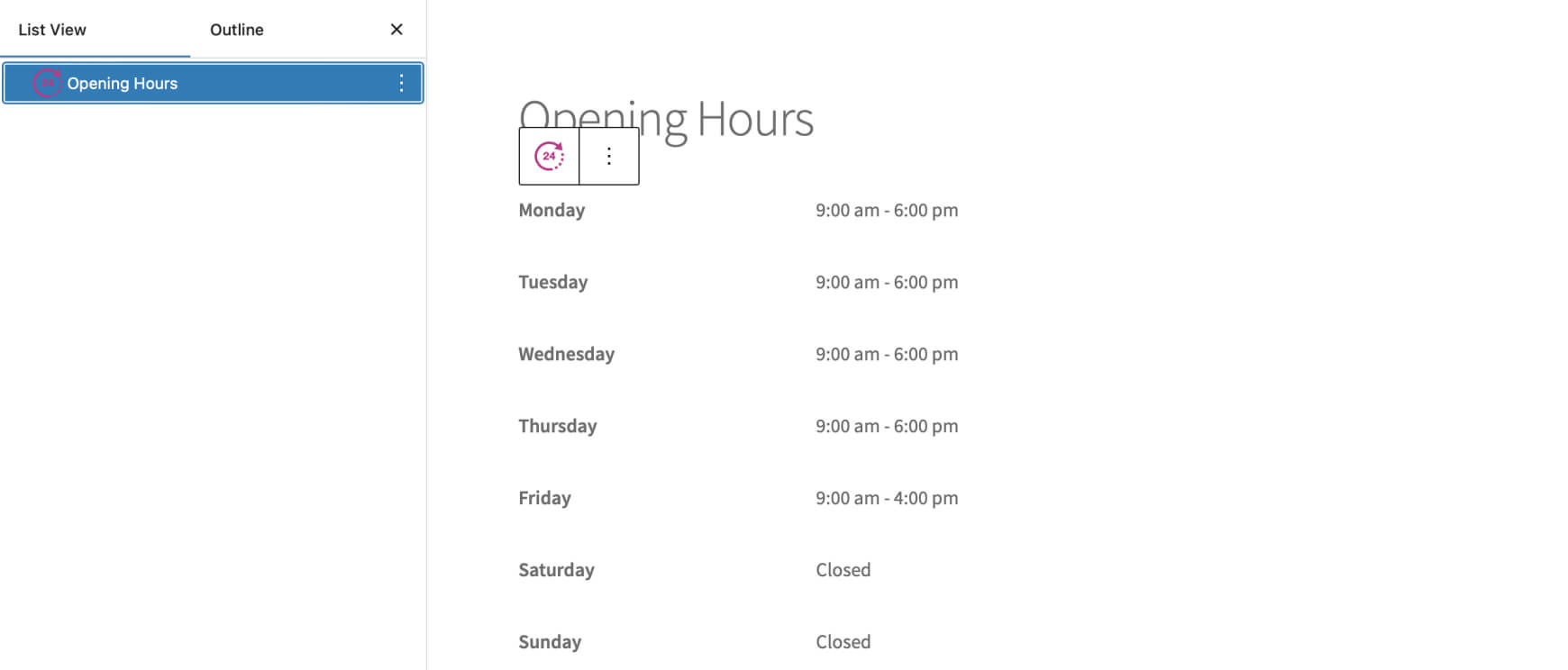
Transparency is Key to Building Trust
Trust is a necessity for maintaining clients. The more open you are about your operational details, the more clients will trust you. Making your store hours visible shows your audience that you value their time and care about their experience. It creates a sense of dependability, which keeps customers returning to your store, knowing they can rely on you for prompt assistance or order processing.
Consider a late-night visitor who is thinking about making a large purchase. If customers notice that your customer service is only available throughout the day, they will understand why they are not receiving an immediate response and can adjust their expectations accordingly. This transparency reduces frustration and builds trust, leading in more successful experiences and purchases.
Reduce Repetitive Inquiries
Displaying your opening hours has the often-overlooked benefit of lowering the volume of repetitive questions. When clients are unsure when you are available, they are likely to contact you with the same questions: “What are your store hours?” or “When can I expect a response?” By providing this information upfront, you reduce the number of unnecessary touchpoints, freeing up your team’s time to focus on more impactful customer interactions.
Drive Sales and Reduce Abandonment
Clear communication about business hours can directly affect conversions. If a customer is concerned whether they will receive quick assistance during checkout, they may pause and abandon the cart. Giving your audience confidence in your availability, particularly during important moments like payment or order fulfillment, reduces friction and increases the possibility of a sale.
Physical store owners benefit from having clearly advertised hours since it promotes foot traffic. Customers who know when you’re open will be more likely to visit, increasing both in-store purchases and client loyalty.
How to Display Your Store’s Opening Hours
The Store Vacation Pro for WooCommerce allows you as a storefront owner to set your shop’s opening and closing hours. You can manage your store hours by navigating to WooCommerce > Settings > Store Vacation > Opening Hours. After you’ve established the hours for each day of the week, be sure to tick the Show Opening Hours option. Once enabled, you may use the Opening Hours block, shortcode, or widget to display your business hours. For further information, please consult our extensive documentation.
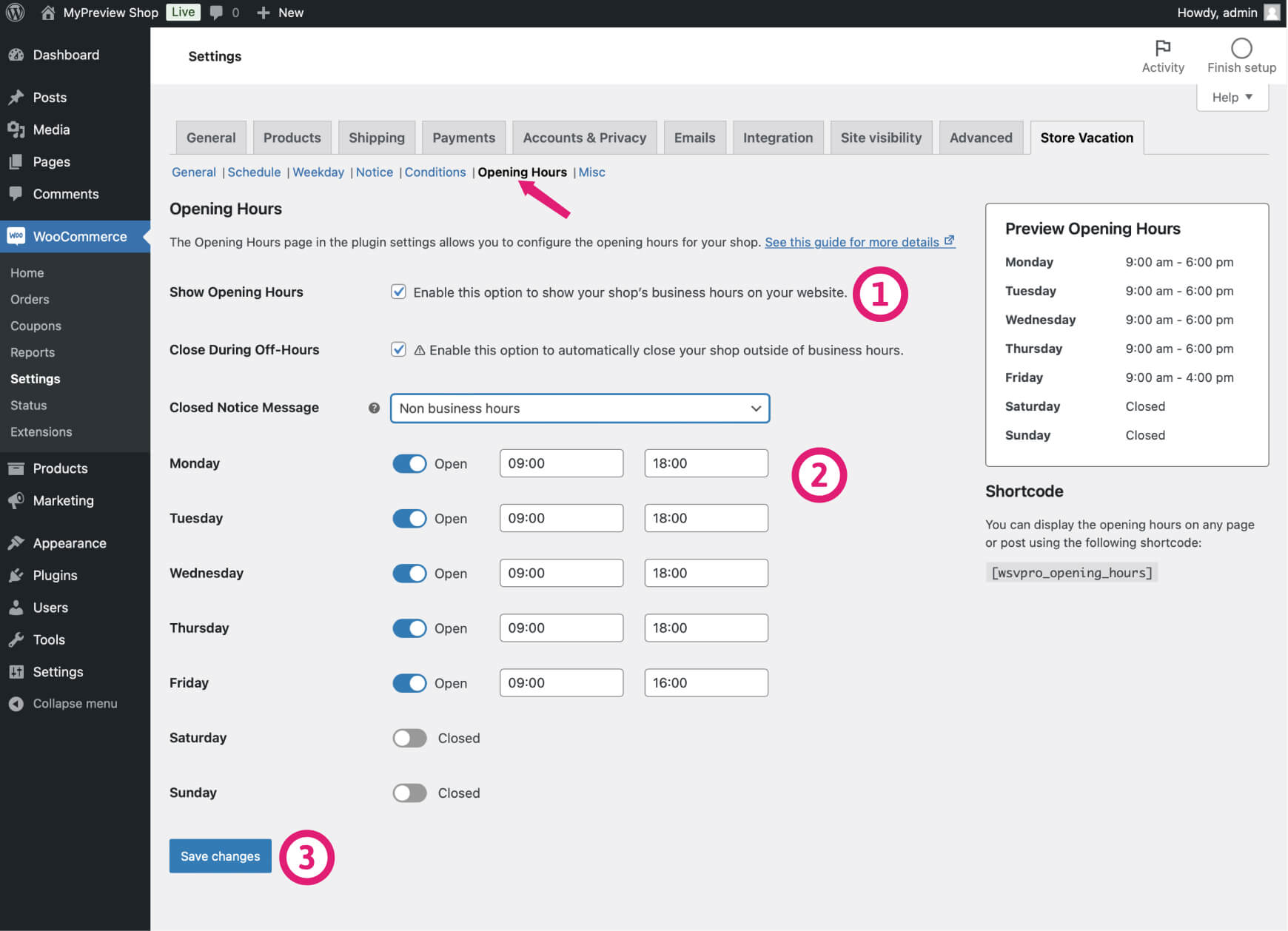

Store Vacation for WooCommerce
Your all-in-one solution to masterful shop management!
Closing Your WooCommerce Store During Off-Hours
Managing business hours isn’t always just about announcing when you’re open; it can also involve carefully selecting when to close. There is a growing realization that closing an online business during off hours can improve operational flow, maintain product quality, and reduce resource demands.
Assume you run a WooCommerce store that sells perishable commodities or provides high-touch services. Keeping your store open 24/7 may appear to be a technique to optimize sales, but it can lead to suboptimal results. Customers may submit orders during times when your team is absent, resulting in delays, frustration, or even a compromise in product quality. Aligning store hours with your operational capabilities ensures that each order is handled with attention, resulting in a better overall experience for the customer.
For example, a bakery that sells fresh food may need to seal its doors overnight to prevent consumers from receiving items baked the previous day. Similarly, if your customer support crew isn’t available around the clock, closing your store after hours discourages late-night orders that could result in unsatisfied expectations. Controlling when orders can be placed allows you to maintain a higher level of service while avoiding unnecessary logistical issues.
How to Set Up Automatic Store Closing
To enable automated store closing, check the Close During Off-Hours option in the Store Vacation settings. You can also create a notice and select it as the Closed Notice Message that clients will see during off-hours.
When your store is closed, customers can still browse your products, but they will see the message you have configured, and checkout will be disabled until your store reopens. This function is great for firms that require timely product deliveries or wish to limit customer help to specified hours.
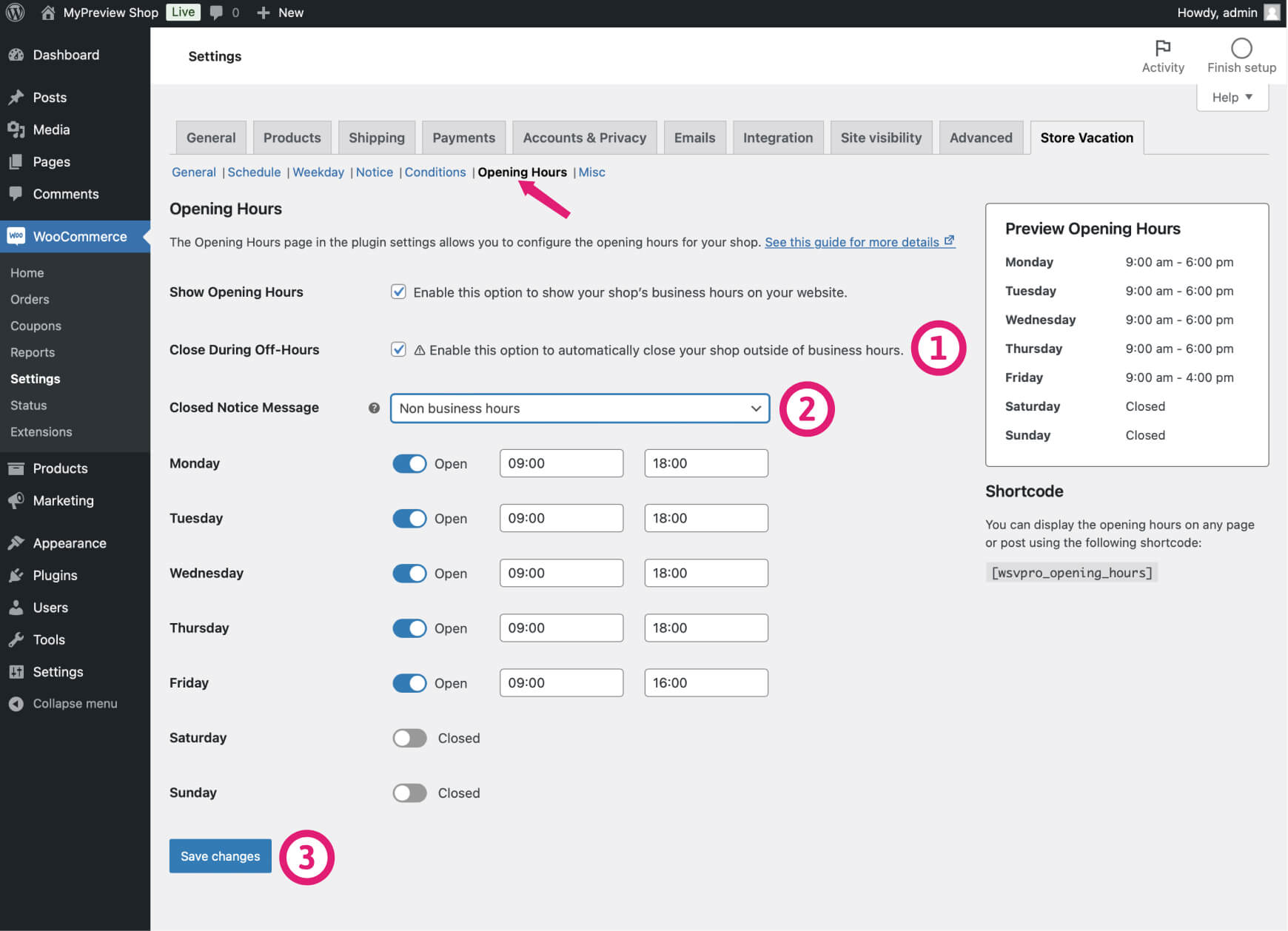

Store Vacation for WooCommerce
Your all-in-one solution to masterful shop management!
Conclusion
Displaying store hours on your WooCommerce site is more than just a convenience; it’s a strategic decision that may improve the customer experience, build trust, and boost sales. By explicitly defining your hours and automating off-hour closures, you can provide your consumers with a seamless, efficient shopping experience regardless of whether they use your online store or visit your physical location.
The Opening Hours function in business Vacation Pro is a useful tool for improving customer communication, managing business operations, and ensuring product quality. Whether you use a block, widget, or shortcode, maintaining your store’s availability has never been easier!
The Opening Hours feature, which includes personalized closing announcements and automatic off-hour closings, ensures that your store works on your terms, providing professional and seamless service.
Take the guesswork out of shopping for your customers and make your store hours visible today! ⏰
Leave a Reply