Introducing Additional Terms Pro 1.1.1
Streamline Your Checkout: Essential Updates and Fixes ✨

By:
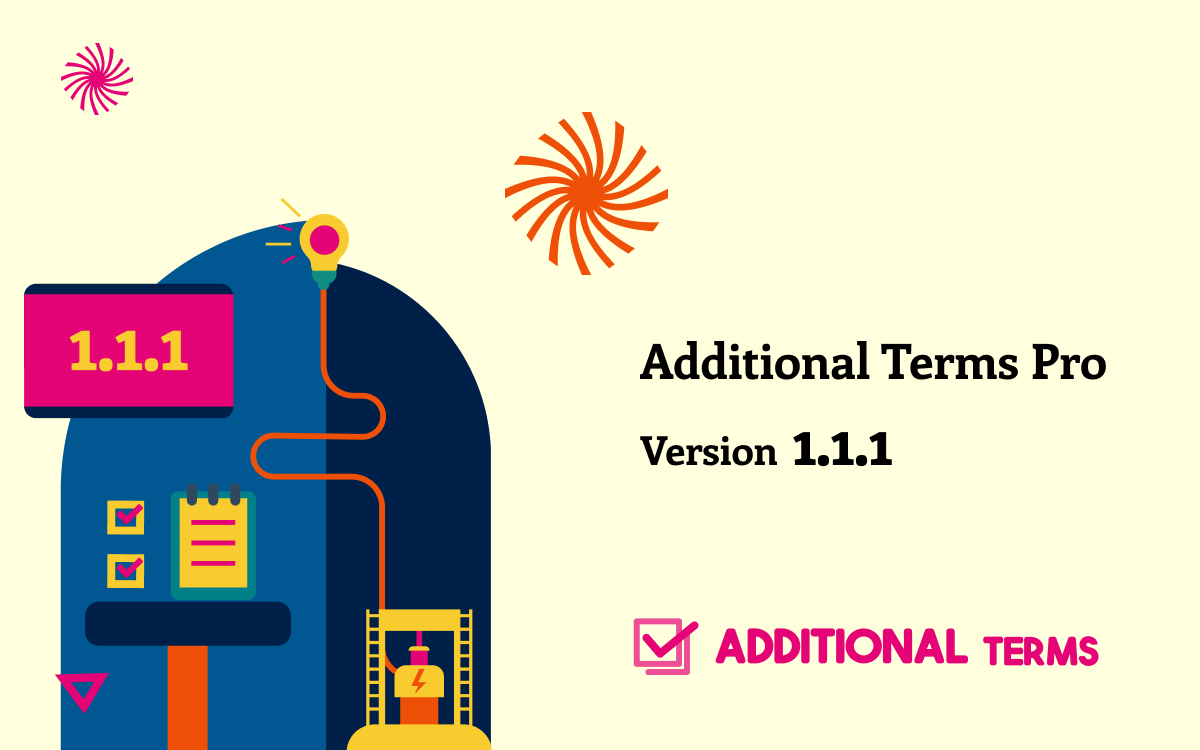
We’re excited to announce the release of Additional Terms Pro 1.1.1, bringing with it essential updates and enhancements based on your feedback. We’ve listened to your concerns and made some critical improvements to ensure a smoother and more user-friendly experience. Here’s what you need to know about this update.
Addressing a Common Concern: Additional Terms Not Showing at Checkout
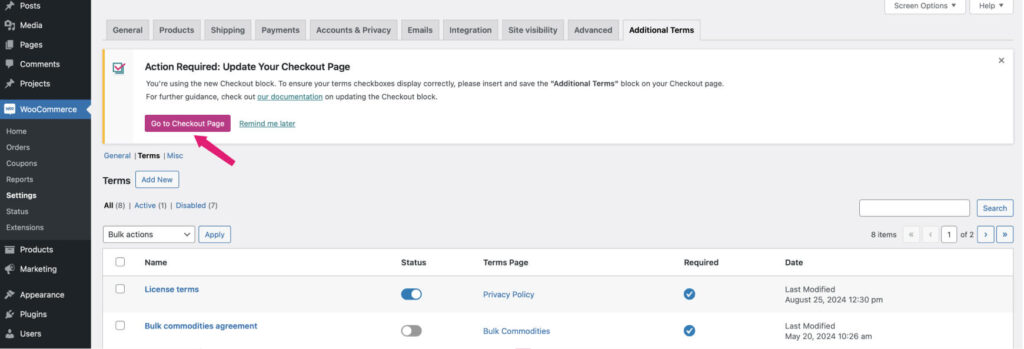
One of the most frequently asked questions we’ve received is: “I have created my additional terms, but why do they not appear on my checkout?”
This issue stems from a difference in how WooCommerce handles checkout pages created with the shortcode versus those built using the new Checkout Block. When using a shortcode-generated checkout page, the plugin automatically places the Additional Terms checkboxes after the default WooCommerce terms checkboxes, just above the “Place Order” button. However, when using the Checkout Block, this automatic placement doesn’t happen due to the core block editor’s behavior.

Additional Terms Pro for WooCommerce
Your path to unparalleled compliance and trust building!
Introducing a New Admin Notice
To help you avoid this issue, we’ve added a new admin notice. This notice will inform you if you’re using the Checkout Block and need to manually add the Additional Terms block to your checkout layout. Here’s how you can do it:
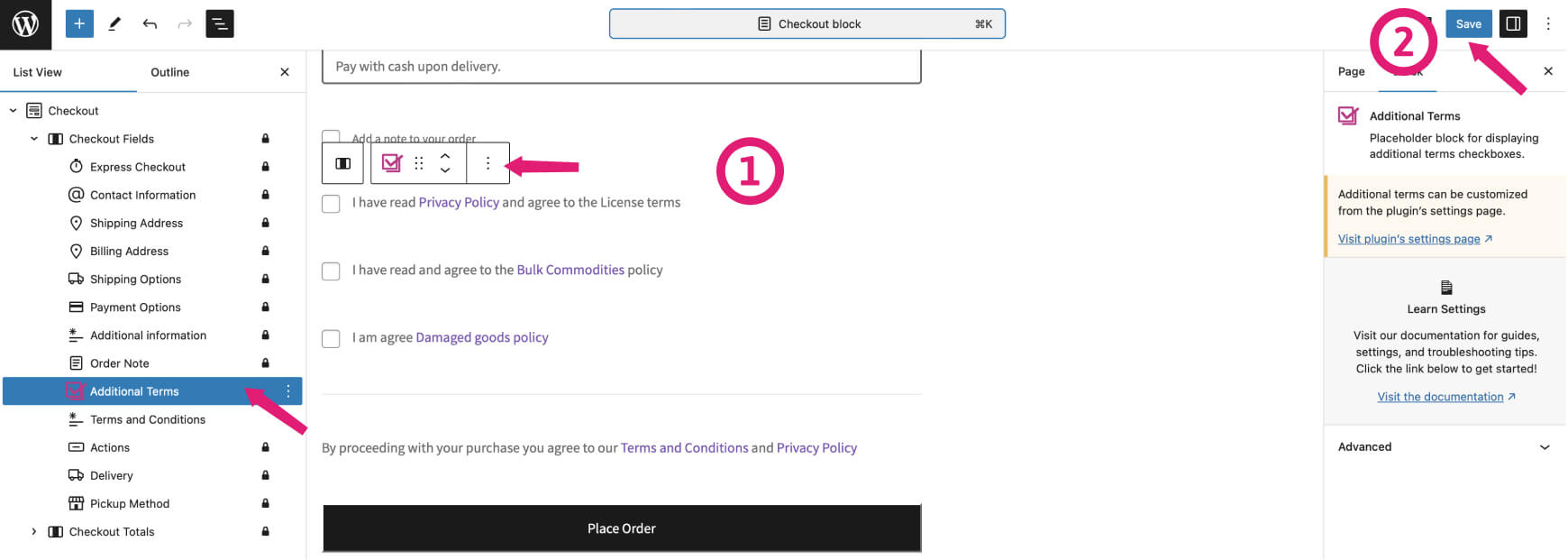
- Edit Your Checkout Block: Go to the checkout page where you’ve the Checkout Block.
- Insert the Additional Terms Block: Manually add the Additional Terms block to your checkout block.
- Position the Block: You can move the Additional Terms block between other inner blocks and position it exactly where you want it within the checkout flow.
- Save Changes: Make sure to save your changes to ensure the Additional Terms appear correctly during checkout.
By following these steps, you can integrate the Additional Terms into your checkout process, providing your customers with a more comprehensive experience while ensuring you stay compliant with your site’s legal requirements.
Compatibility Fixes: Resolving Issues with the Divi Theme
In this update, we’ve also addressed a significant compatibility issue with the Divi theme. A user reported that when using Divi, the terms content would disappear after the page load in both the Modal and Embed modes. This issue led to empty modals and embeds, which were the result of a conflict between Divi’s function and our plugin. Specifically, Divi was attempting to enqueue the terms content after our plugin had already done so, causing the terms to vanish.
What We’ve Done
We’ve implemented a fix that resolves this issue, ensuring that the Additional Terms content loads correctly even when using the Divi theme. We want to extend our thanks to the user who reported this problem—your feedback is invaluable in helping us improve our plugin.
Additional Improvements and Fixes
In addition to the above, we’ve made a few other improvements:
- Enhanced Block Editor Compatibility: We’ve fine-tuned the plugin to work more smoothly with the latest version of the block editor, ensuring that you have more flexibility and control when positioning the Additional Terms block.
- Minor Bug Fixes: We’ve squashed some minor bugs to improve overall plugin stability and performance.

Additional Terms Pro for WooCommerce
Your path to unparalleled compliance and trust building!
Conclusion
With the release of Additional Terms Pro 1.1.1, we aim to provide a more streamlined and user-friendly experience for all our users. The new admin notice is designed to prevent confusion and ensure that your additional terms are properly displayed on your checkout page. Furthermore, our issue fixes, especially with the Divi theme, demonstrate our commitment to continuously improving the plugin based on your feedback.
We hope these updates enhance your experience with Additional Terms Pro, making it easier to manage and display your additional terms across different checkout setups. As always, we welcome your feedback and are here to support you with any questions or concerns.
Thank you for your continued trust and support! 🎈
Leave a Reply