Why Should You Show Terms and Conditions Openly on Checkout Page
Build trust with your customers and stay legally compliant ⚖️

By:
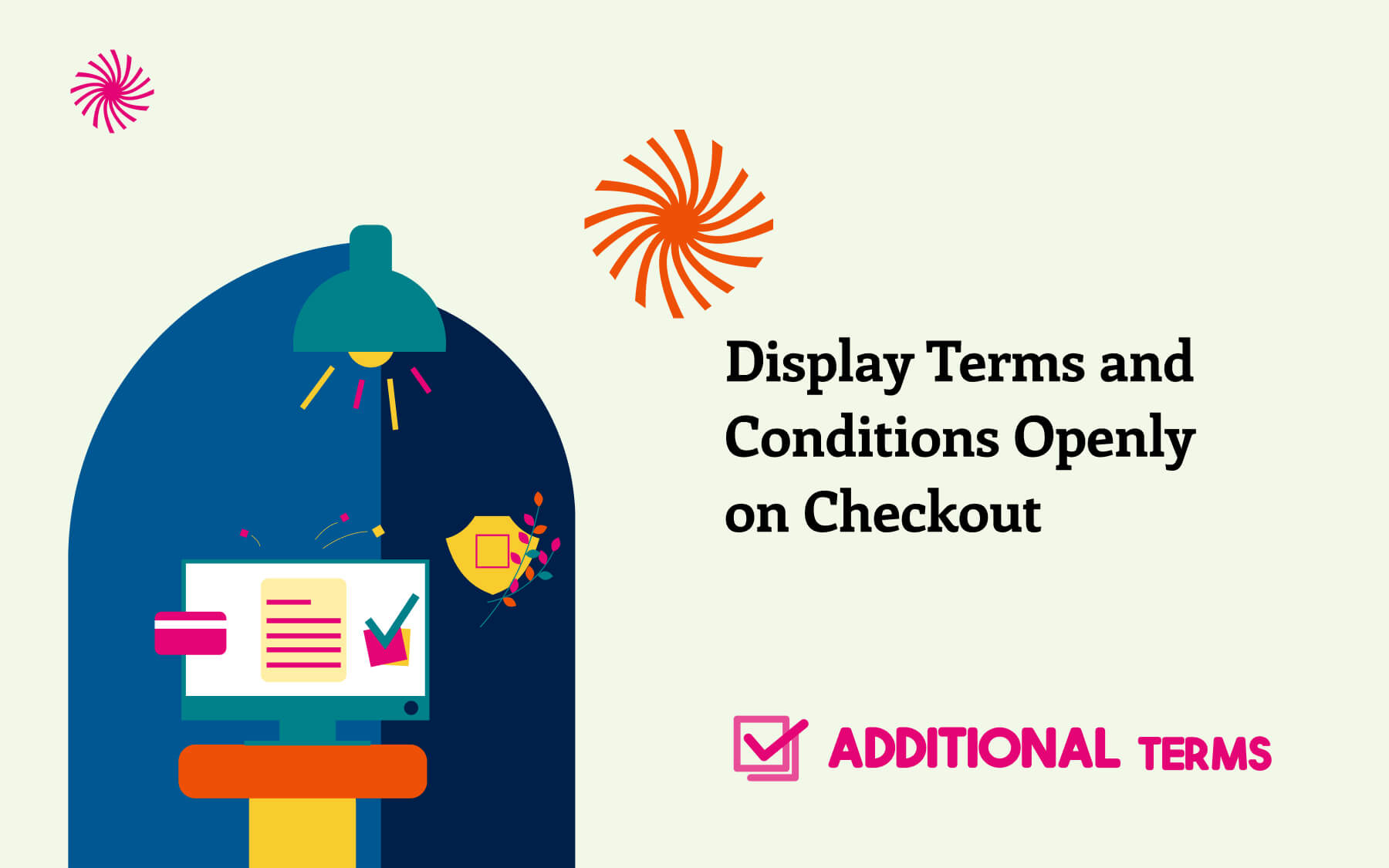
When you are running an online store, it will involve a delicate balance of user experience, legal compliance, and customer trust. One important aspect of this balance is showing your terms and conditions (T&C) clearly on your checkout page. It’s not just about meeting legal requirements; it’s about building trust with your customers, reducing disputes, and even boosting sales. Here’s why making your T&C visible at checkout is a smart move for your business.
Why Showing T&C at Checkout is Important
Building Customer Trust Through Transparency
In the digital marketplace, trust is the currency that keeps the economy moving. Customers are careful about where they spend their money, and being transparent about your terms helps reassure them. When customers see your terms and conditions clearly, it shows you’re open and honest, which can make them feel more comfortable and satisfied with their purchase.
Legal Protection and Dispute Prevention
One of the primary reasons to display terms and conditions at checkout is the legal protection it offers your business. By setting clear rules and guidelines, you can prevent disputes before they occur. When customers are fully informed about return policies, warranties, and other key terms, they are less likely to initiate chargebacks or file complaints. Moreover, in the event of a legal dispute, having prominently displayed terms that customers must agree to can strengthen your position, showing that the customer was aware of and consented to the terms.
Compliance with Legal Requirements
Different jurisdictions have varying requirements regarding the information that must be provided to customers before completing a purchase. For instance, certain regions mandate that return policies, consumer rights, or other critical details be made available at checkout. By openly displaying your terms and conditions, you ensure compliance with these legal requirements, thus avoiding potential fines or legal complications. Compliance isn’t just about avoiding penalties; it’s about protecting your business and fostering a trustworthy relationship with your customers.

Additional Terms Pro for WooCommerce
Your path to unparalleled compliance and trust building!
The Practical Benefits
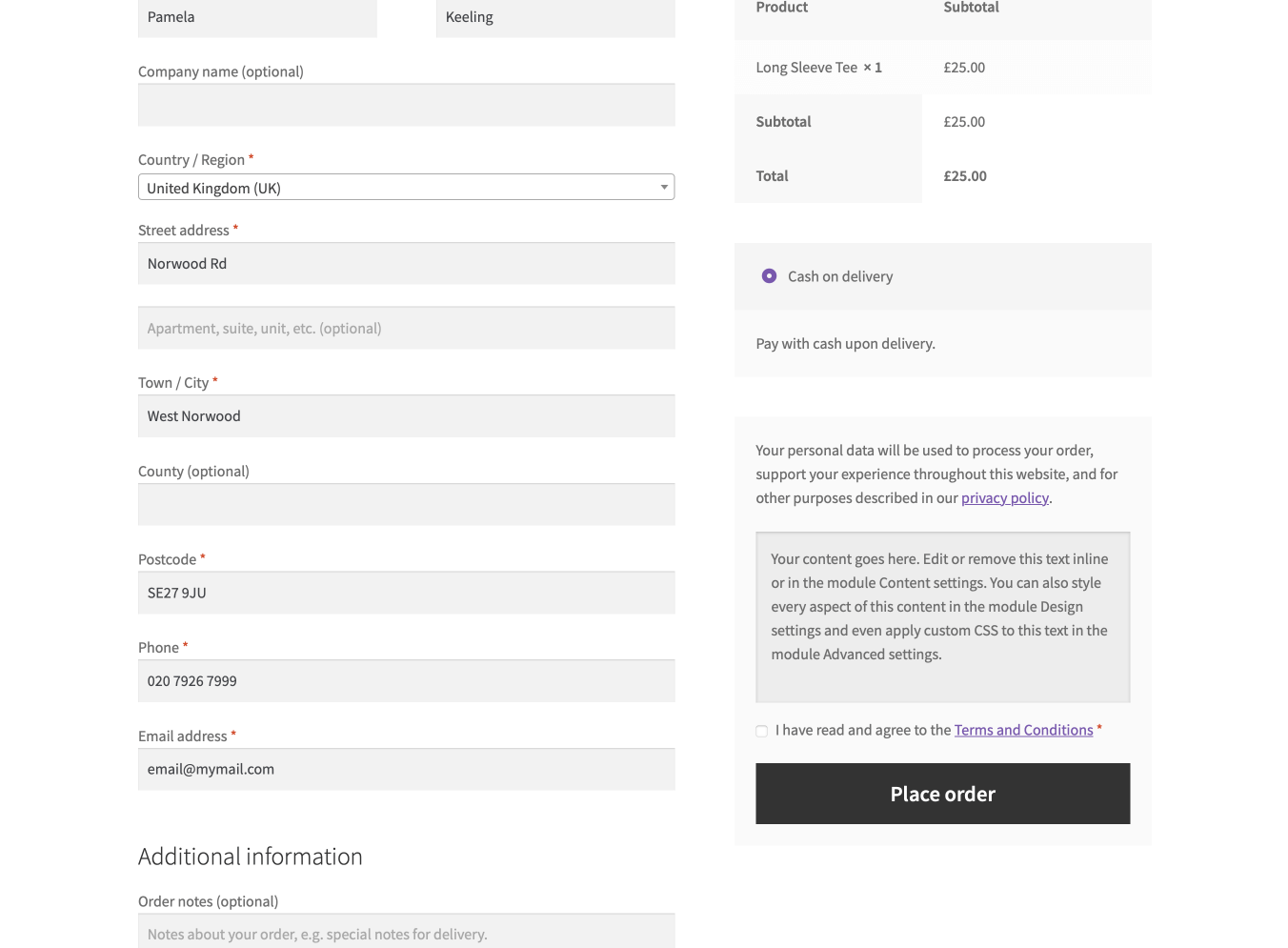
Cutting Down on Customer Support Inquiries
When your terms and conditions are easy to find, customers can answer their own questions, which means fewer support requests for you. This saves time for both your customers and your support team, allowing them to focus on more complex issues.
Making Checkout Smoother
At first glance, it might seem that adding more information to the checkout process could create friction and potentially deter customers from completing their purchase. However, the opposite can often be true. When terms and conditions are displayed openly, customers who might otherwise hesitate due to uncertainty can proceed with confidence, knowing they have all the information they need. This can actually reduce friction and improve conversion rates, as customers are reassured by the clarity and transparency of your policies.
Meeting Customer Expectations
Nowadays, customers expect to see terms and conditions at checkout. If you don’t provide this information, it can make them uncomfortable, fearing hidden terms or unfavorable conditions and lead to abandoned purchases. By displaying your terms, you align with what customers expect and reduce the chances of losing sales.
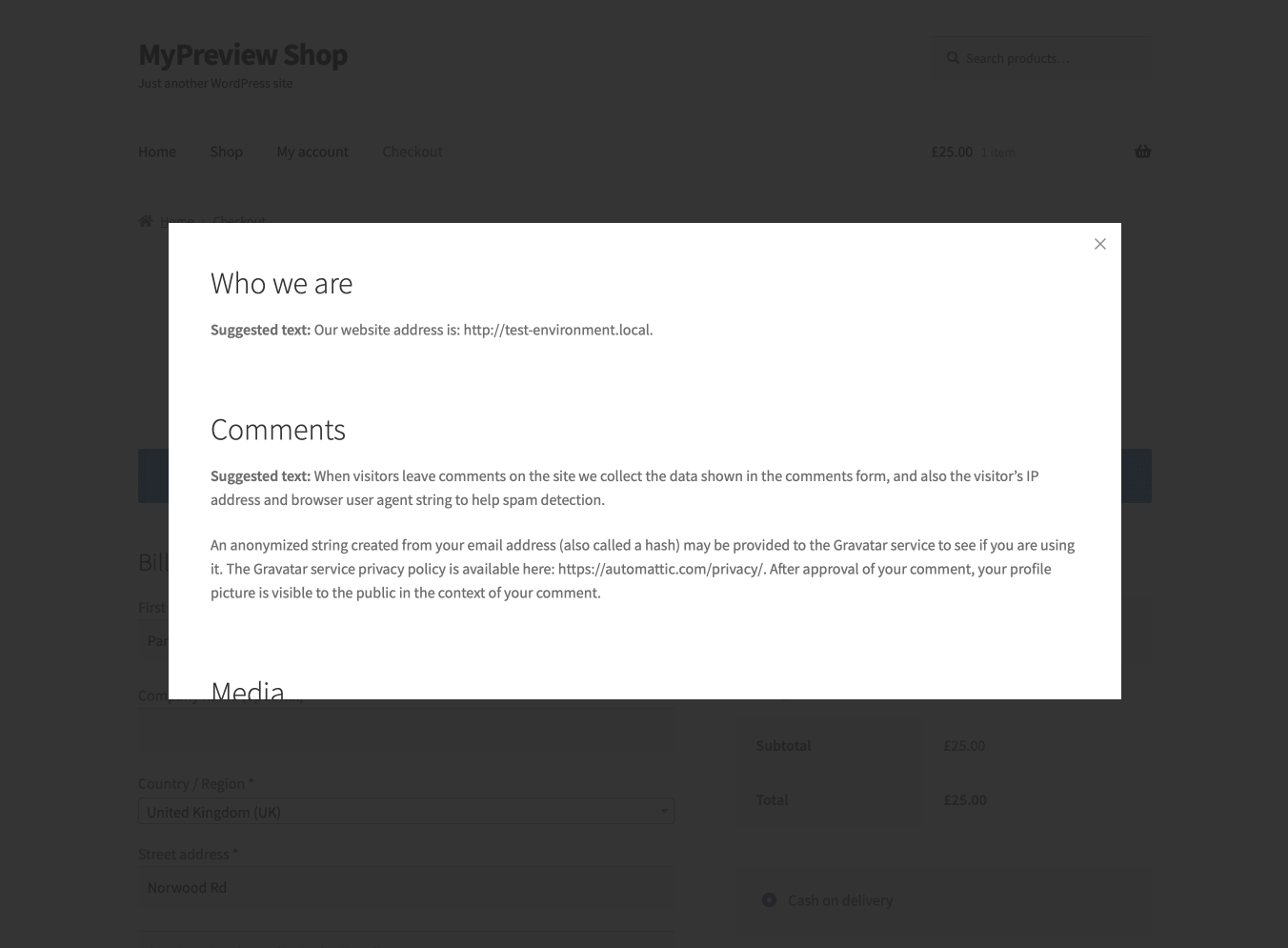
How to Show Terms and Conditions on Your WooCommerce Checkout Page
If you’re using WooCommerce, the Additional Terms Pro plugin is a great tool for displaying terms and conditions at checkout. It lets you customize how and when the terms are shown.
Setting Up Auto Display
Here’s how to make sure your terms and conditions automatically show up on the checkout page:
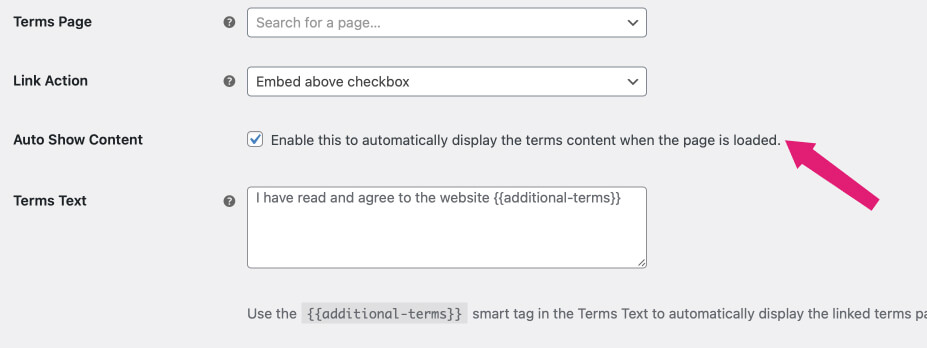
- Go to WooCommerce > Settings > Additional Terms > Terms to manage your terms and conditions settings.
- Locate the checkbox for your terms, then click Edit.
- Configure Auto Show Content:
- Checked: The terms will show up automatically when the page loads. You can choose to display them either inline above the checkbox or in a pop-up.
- Unchecked: The content won’t open automatically. Customers will need to click the link to see the terms.
- Save Your Changes: Click “Save changes” to apply your settings.
This setup ensures customers see and understand your terms before they complete their purchase, helping to avoid misunderstandings and disputes.
Conclusion
Showing your terms and conditions openly at checkout isn’t just a legal formality; it’s a smart strategy for building trust, ensuring compliance, and improving your business. By making your terms transparent and easily accessible, you foster a relationship of trust with your customers, reduce the risk of disputes, and create a smoother, more confident checkout experience. Whether through plugins like Additional Terms Pro or other methods, implementing this practice is a step toward building a more secure and successful online store.

Additional Terms Pro for WooCommerce
Your path to unparalleled compliance and trust building!
FAQs
Are there legal requirements for displaying T&C at checkout?
Yes, many places require certain information to be shown before a purchase is completed. Displaying your terms prominently helps you stay compliant and avoid fines or legal issues.
Can showing T&C reduce chargebacks?
Definitely. By clearly communicating your terms, you set expectations and reduce the chances of disputes and chargebacks.
Will showing T&C affect my conversion rates?
Actually, showing your terms can improve conversion rates. Customers are more likely to complete their purchase when they feel confident and informed.
What’s the best way to display T&C at checkout?
It depends on your needs. Using a plugin like Additional Terms Pro for WooCommerce lets you customize how the terms are shown, whether inline or in a pop-up. The key is to make sure they’re easy to access and clearly presented.
How can I make sure customers read the T&C?
While you can’t force customers to read them, you can make the terms easy to find and prominently displayed. Auto-show features can also encourage customers to review the terms before purchasing.
Should I update the T&C regularly?
Yes, it’s important to keep your terms up-to-date. Regular updates ensure they reflect current policies, legal requirements, and business practices.
Leave a Reply